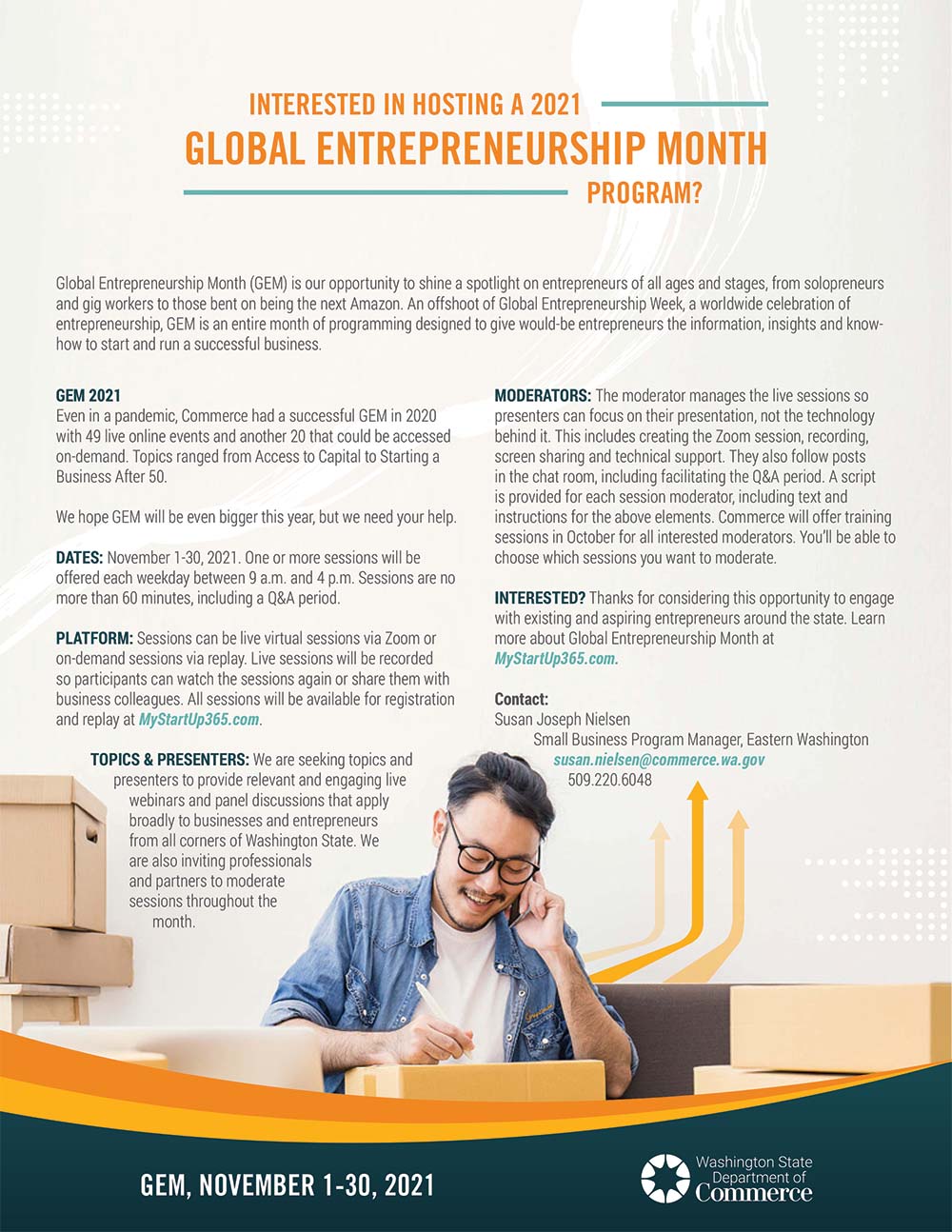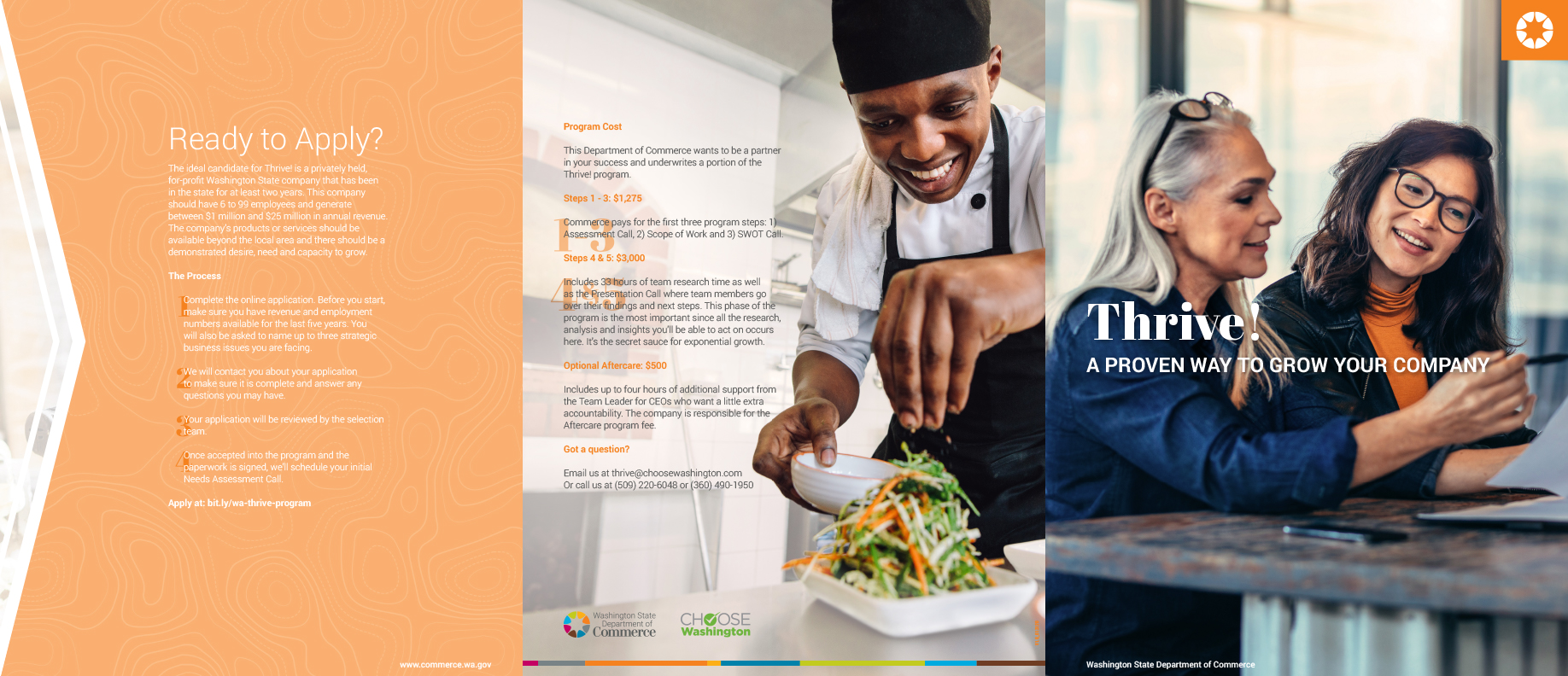graphic design
graphic design
graphic design
small business guide
The Small Business Services document entails some of the services the Washington State Department of Commerce offers to small businesses in Washington State. Commerce branding guidelines were followed with the use of font and predominant orange color. I then used abstract vector graphics to highlight the diverse subjects while giving visual interest to the text and making it easier to read against the photo.
Applications used: Illustrator, InDesign, Photoshop
small business guide
The Small Business Services document entails some of the services the Washington State Department of Commerce offers to small businesses in Washington State. Commerce branding guidelines were followed with the use of font and predominant orange color. I then used abstract vector graphics to highlight the diverse subjects while giving visual interest to the text and making it easier to read against the photo.
Applications used: Illustrator, InDesign, Photoshop
thrive!
Thrive! is a program geared to second-stage small businesses to promote growth. For this tri-fold, I incorporated the Commerce brand guidelines but also got a bit funkier with the layout. I continued to integrate some custom vector graphics with the images to give more of a unique flow and feel to the document piquing the user’s interest to keep on reading.
Applications used: Illustrator, InDesign, Photoshop
life science trade show
The graphics for this overseas life science trade show are posters that will be elevated above the organization’s counter. Originally I was to create one poster, but the day the graphics were due I was told that the other delegates attending with us did not turn in their graphics. As we don’t want blank walls I had to pivot in my design and create three additional posters that will go above the other counters in the booth. I used graphic elements that were in my Adobe Library to stay consistent with the Choose Washington brand and split the marketing messaging across the four posters. The graphics were created in InDesign, brand elements were edited in Illustrator, and the PDFs were prepped for printing in Adobe Acrobat to ensure there would be no issues with color or font with the overseas printer.
Applications used: Acrobat, Illustrator, InDesign
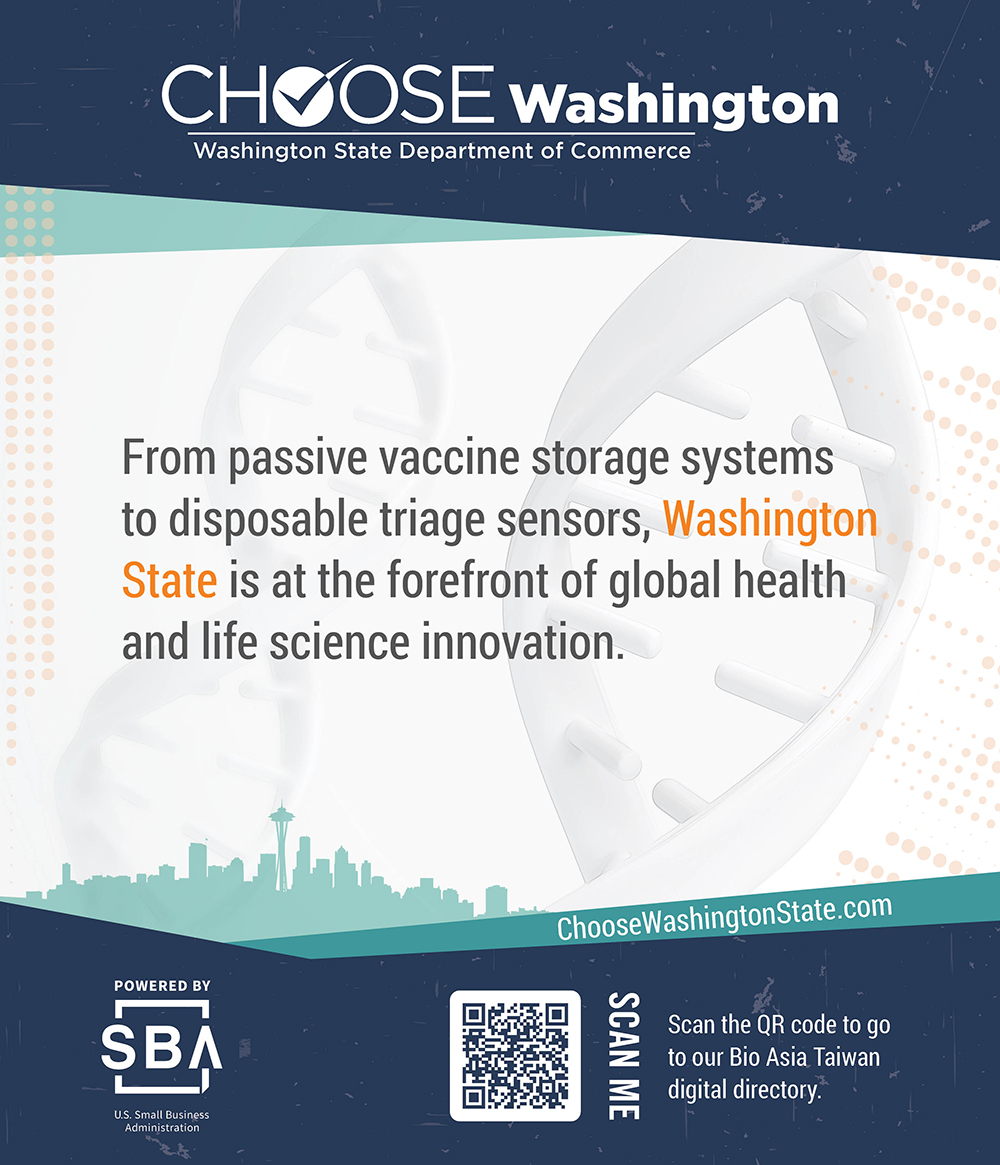

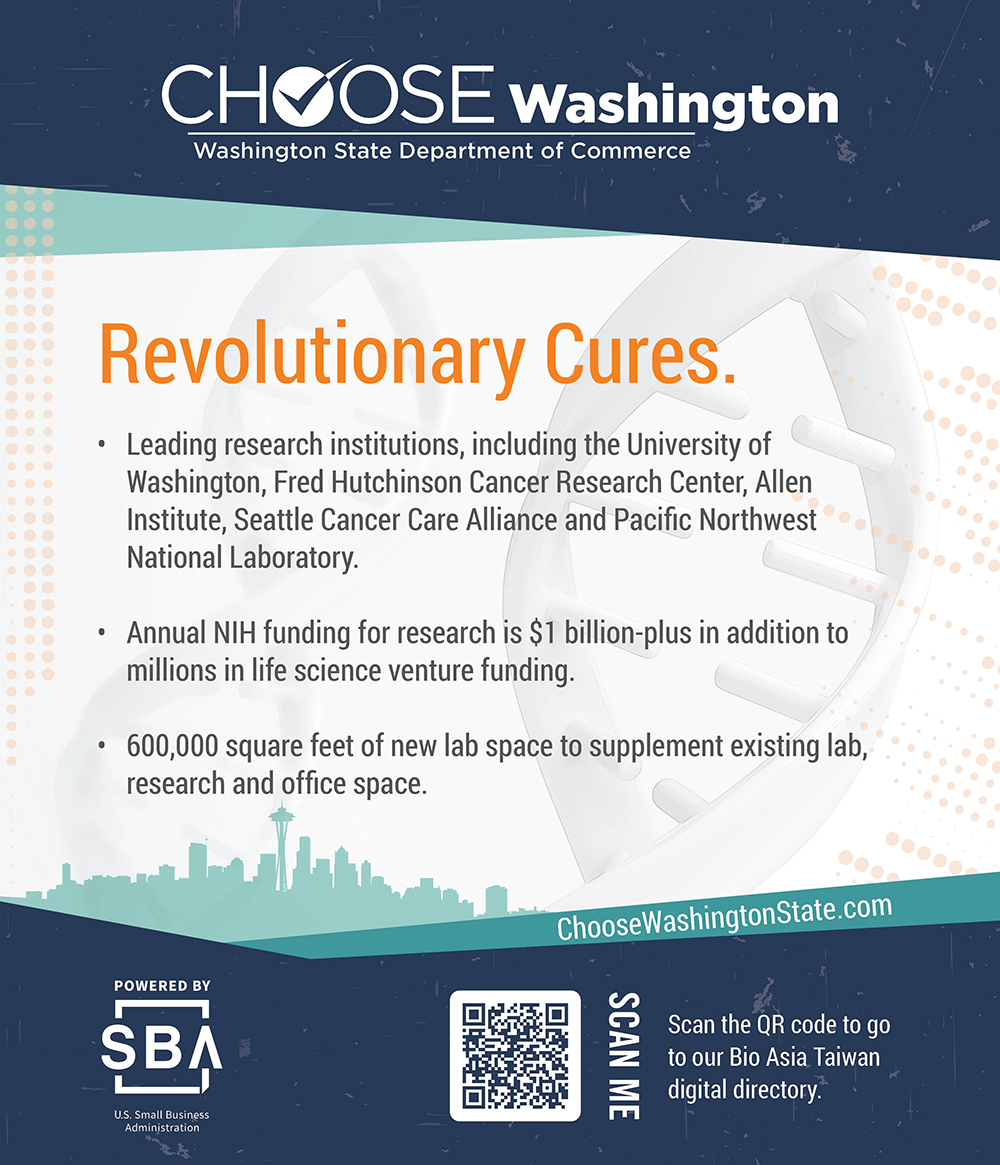
life science trade show
The graphics for this overseas life science trade show are posters that will be elevated above the organization’s counter. Originally I was to create one poster, but the day the graphics were due I was told that the other delegates attending with us did not turn in their graphics. As we don’t want blank walls I had to pivot in my design and create three additional posters that will go above the other counters in the booth. I used graphic elements that were in my Adobe Library to stay consistent with the Choose Washington brand and split the marketing messaging across the four posters. The graphics were created in InDesign, brand elements were edited in Illustrator, and the PDFs were prepped for printing in Adobe Acrobat to ensure there would be no issues with color or font with the overseas printer.
Applications used: Acrobat, Illustrator, InDesign
flyers
Here are a couple flyers used for the Small Business team and the Business Development team. All of the text content was provided by the teams. I took that heavy amount of text and tried to make it look as visually interesting as possible while adhering to the audience that the flyers are attended for and the graphic standards for the organization.
Applications used: Illustrator, InDesign, Photoshop